In a world where digital convenience is no longer a luxury but a necessity, the emergence of e-signature solutions has revolutionized business transactions. Among these solutions, free e-sign services have gained significant popularity. They’ve not only streamlined the signing process but also cut down on costs, making them an attractive option for many businesses.
However, with the myriad of free e-sign services flooding the market, choosing the right one can be a daunting task. This article aims to shed light on the key aspects to consider when selecting a free e-sign service, ensuring you make an informed decision that best suits your needs. So, let’s dive into the world of free e-sign services and uncover their potential.
Understanding Free Esign Solutions
What Is Esign?
In the digital age, ‘Esign’, also known as electronic signature, has emerged as a reliable and secure method for signing digital documents. Electronic signatures, a valid, legally recognized way of signifying agreement to electronic documents and transactions, include a wide range of electronic methods, such as typed names, uploaded signatures, or drawn signatures. These solutions facilitate the signing of documents, contracts, and agreements simply and securely in a digital framework. Additionally, several providers offer free esign services, providing businesses and individuals access to seamless document workflow without incurring any cost.
Benefits of Using Free Esign Services
Implementing free esign solutions comes with an array of benefits that can significantly enhance the efficiency and productivity of business processes.
- Efficiency: Esign solutions automate the signing process, eliminating the need for printing, scanning, and posting documents. This method reduces the time it takes to get documents signed and returned, improving the overall operational efficiency.
- Cost-Savings: As these services are free, they save the costs associated with paper, printing, and courier services. Evidently, cost savings are a substantial advantage of using free esign services.
- Convenience: With esign services, it’s possible to sign documents anytime and from anywhere. This flexibility adds to the convenience of signing processes.
- Security: Electronic signatures provide greater security compared to traditional paper-based signatures. Document tampering or signature forgery becomes nearly impossible, as each e-signature is uniquely linked to the signatory.
- Compliance: Free esign services are compliant with laws and regulations, providing legal validity and enforceability to electronic signed documents. For instance, esignatures are recognized by the ESIGN Act in the United States and eIDAS in the European Union.
It’s evident that incorporating free esign services could provide a significant contribution to a business’s overall workflow optimization, creating an effective and secure method for document signing.
Key Features to Look for in Free Esign Software

Offering a secure method for document signing and optimizing business workflows, the right free e-sign software can dramatically transform business transactions. With the previous highlighted benefits, it’s crucial to identify key features when selecting such a service. Here, we delve deeper into the key attributes a user must consider.
Security and Compliance
Prioritizing security and compliance plays a pivotal role. The software selected ought to operate under stringent security measures. These measures include data encryption for all communication, secure storage, and audit trails. A sprinkle of notable frameworks like ISO 27001, SOC 2 Type II, HIPAA, provide the sort of security confidence sought after.
In terms of compliance, free e-sign softwares come in-line with specific laws and regulations. Laws include the U.S-based ESIGN Act, the European Union’s eIDAS, among others. Thus, the software must adhere to these rules, supporting the associated formats and ensuring the legitimacy of the electronic signatures.
User Experience
User experience is another important feature to consider. It is essential that free e-sign software provides a smooth, effortless experience for users. A user-friendly design, intuitive features, and a simple dashboard helps in improving productivity. For instance, simple drag-and-drop tools for adding signatures, provisions for assigning different roles to users, and customizable templates can significantly enhance the user’s experience.
Integration Capabilities
Finally, integration capabilities are a vital aspect in the selection process. To ensure smooth and seamless business operations, free e-sign software should be able to integrate with other commonly-used business applications. Examples such as Customer Relationship Management (CRM) systems, Document Management Systems (DMS), communication tools, and human resources software. A fine-tuned interoperability means users can work and sign documents directly from within these applications, obviating the need to switch between different platforms.
Top Free Esign Platforms Available
With the plethora of e-signature solutions fleecing the market, choosing one that outshines the rest might prove a tough nut to crack. Nevertheless, the following lays bare the leading, toll-free e-sign solutions that might give you an upper hand in seamless business transactions.
Comparing Popular Free Esign Services
DocuSign, HelloSign, and Adobe Sign are some prominent services in the free e-sign landscape. Below is an optimized comparison of their offerings.
| Esign Service | Key Features | Noteworthy Attributes |
|---|---|---|
| DocuSign | – Data encryption & compliance – User-friendly design – Integrates with business applications |
It’s a recognized industry heavyweight, supporting robust security, intuitive user experience, and seamless integration. |
| HelloSign | – High-level SSL encryption – Accessible interface – Compatible with various platforms |
It’s an emerging player exhibiting potency in security, ease of use, and cross-platform suitability. |
| Adobe Sign | – ESIGN Act and eIDAS compliant – Simplified user experience – Can integrate with Adobe products |
Offering adherence to important compliance standards, Adobe Sign also delights users with a simplified interface and potential Adobe product integration. |
Take a closer look at the divergent features below to identify what floats your boat best, in terms of data protection standards, user experience or workflow integration capability.
Pros and Cons of Each Platform
Each e-sign solution comes with its strengths and weaknesses. Let’s dive deeper into the pros and cons that each presents.
DocuSign:
- Pros: Provides broad coverage in global markets, offers extensive integration capabilities with third-party systems.
- Cons: It’s noted for its relatively steep learning curve, especially for beginners.
HelloSign:
- Pros: Extolled for its simplicity and user-friendly interface, making it an excellent choice for startups.
- Cons: Faces criticism for its limited advanced features, compared to other alternatives.
- Pros: Offers seamless compatibility with other Adobe products and robust security features.
- Cons: It’s pricey beyond the basic free tier, making it less attractive to small to medium-sized businesses.
With proper scrutiny placed on potential advantages and setbacks that each platform offers, your decision to choose an e-sign solution that meets your specific needs becomes less daunting. Remember, the choice of an e-sign solution hinges on your business requirements and the trade-offs that you’re willing to make.
Implementing Free Esign in Your Workflow
Helping streamline operations, incorporating free e-sign solutions into a company’s workflow proves paramount in the current digital era. Integrating these platforms not only simplifies the signing process, it also boost efficiency and reduces costs significantly. Here’s a simple guide to kickstart this journey towards a more streamlined business.
Steps to Get Started
- Determine E-sign Needs: Assess your current processes, identify where inefficiencies exist and determine where e-signatures can provide the most value.
- Choose a Platform: Pick the e-sign service that fits your needs best. Remember, select a platform that offers stringent data protection measures, provides an intuitive user experience and integrates well with your current workflow.
- Create an Account: Register an account with the chosen service. Most platforms like DocuSign, HelloSign, and Adobe Sign, provide straightforward, user-friendly sign-up processes.
- Upload Documents: Next, you’ll want to upload the necessary documents to your e-sign service. Depending on the platform, you can upload from your local storage or from cloud-based services.
- Add Recipients and Signature Fields: Specify the recipients of your document and place signature fields where necessary.
- Send Document: Upon completion, send your document for signature.
- Secure your Documents: Many platforms, such as DocuSign and Adobe Sign, provide enterprise-grade security. Make sure that your data remains secure by using encrypted connections and storing information behind advanced firewalls.
- Always Keep a Record: Reputable platforms keep track of every interaction with your document. This paper trail proves valuable when disputes arise regarding the authenticity or consent of a signature.
- Use Templates: For frequently used documents, consider creating a template. It saves time and ensures consistency.
- Consider the User Experience: Mismanaged workflows can lead to frustration. Hence, keep the process straightforward and ensure that the system is intuitive for all parties involved.
- Stay Compliant: Companies, particularly those in regulated industries, need to confirm that their use of electronic signatures maintains compliance with local and international laws. Always consult with a legal adviser where necessary.
Conclusion
Choosing and implementing a free e-sign service can be a game-changer for businesses. It’s not just about simplifying transactions and reducing costs. It’s about embracing the digital era and streamlining operations for maximum efficiency. The right platform can make signing documents a breeze, secure data, and ensure legal compliance. But remember, it’s not a one-size-fits-all solution. Assess your e-sign needs, explore various platforms, and choose the one that fits your business best. Once you’ve got it, integrate it into your workflow, use templates, focus on user experience, and keep records. With these steps, you’re on your way to a smoother, more efficient, and cost-effective business process. The future of business transactions is digital, and free e-sign services are leading the charge. Don’t get left behind.
Frequently Asked Questions
What are some examples of free e-signature solutions?
DocuSign, HelloSign, and Adobe Sign are free e-signature solutions that have revolutionized business transactions by simplifying the signing process and reducing costs.
How do I choose the right e-sign service?
Selection should be based on the needs of your business. Assess the features of different platforms, their integration with your workflow, and their compliance with security and legal regulations.
What are the basic steps to implement an e-signature solution?
In general, the steps include assessing e-signature needs, choosing a platform, creating an account, uploading documents, adding recipients and signature fields, sending documents for signing, ensuring data security, and keeping records.
How important is the user experience in choosing an e-signature platform?
User experience is paramount. A platform that’s friendly to the users will streamline operations, increase efficiency, and reduce costs.
How do e-signature solutions help in terms of law compliance?
Free e-signature platforms should ensure compliance with various legal rules. This is important for validity and enforceability of electronically signed documents.
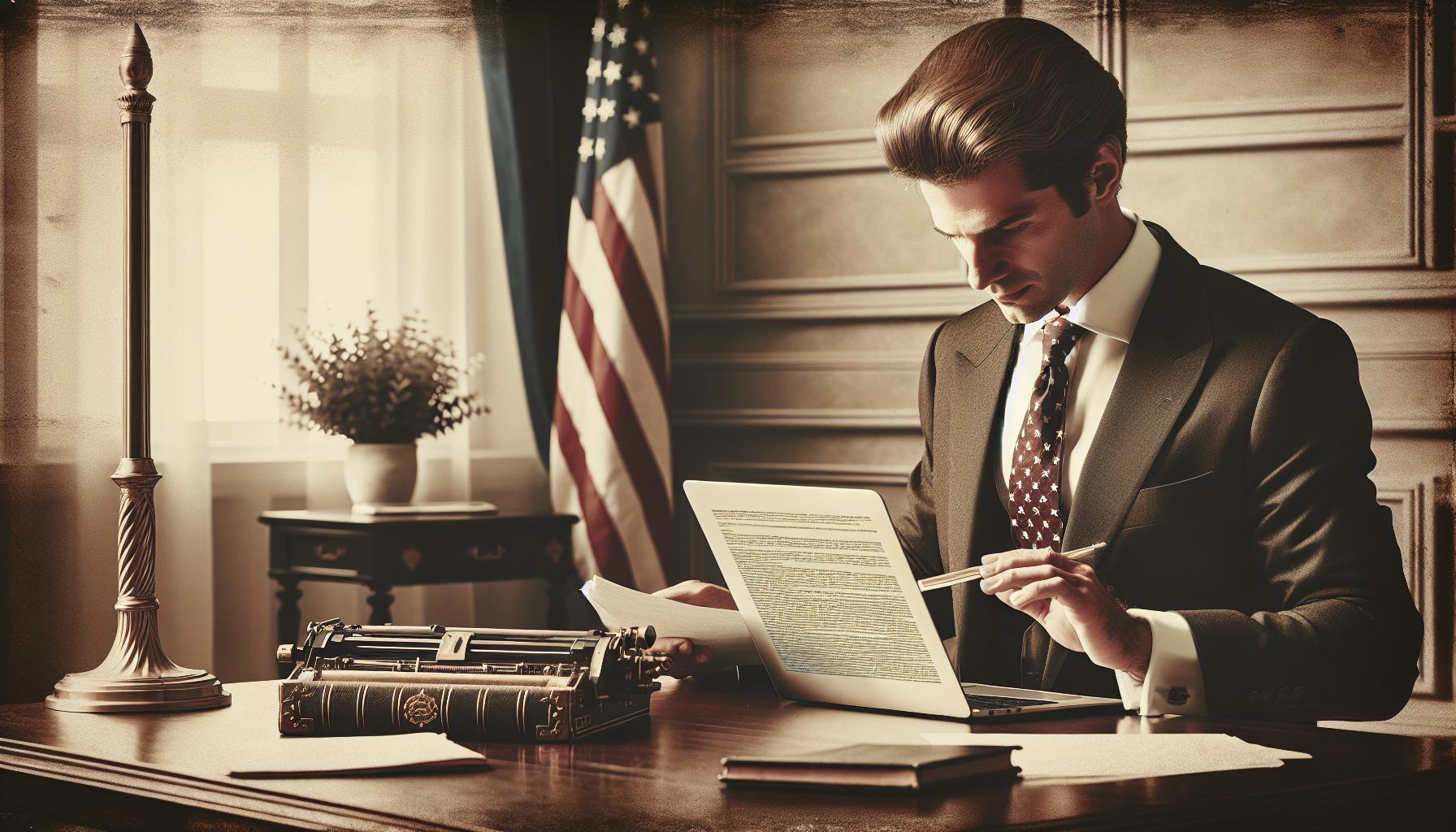
Leave a Reply