In the digital age, the need for paperless transactions is more apparent than ever. One such innovation that’s made life easier is the ability to electronically sign PDF documents. But how exactly does one go about it?
This article aims to demystify the process of e-signing a PDF. Whether it’s a contract, an agreement, or a simple form, we’ll guide you through the steps to add your digital signature. No more printing, signing, and scanning. It’s time to embrace the convenience of the digital world.
Understanding E-Signatures
Transitioning from the traditional method of printing, signing, and scanning, it becomes essential to comprehend the underlying concept of E-signatures.
What Is an E-Signature?
An E-signature refers to data in electronic form, logically associated with other data, used by the signatory to sign. In the context of PDF documents, an electronic signature might appear as an image of a handwritten signature. This digital tool permits an individual to affirm their identity on an electronic document, thus expediting the process of signing contracts, agreements, or forms.
Legal Validity of E-Signatures
As questionable as the legality of E-signatures may seem, they hold just as much legal value as physical signatures in most instances. The Electronic Signatures in Global and National Commerce Act (ESIGN) in the United States and Directive 1999/93/EC in the European Union establish the legal validity of e-signatures. This legislation provides a legal framework, ensuring that e-signed documents carry the same weight as their physically signed counterparts. However, certain legal documents, such as wills, sworn declarations, or certain types of agreements, still require a wet signature in most legal systems.
This understanding of E-signatures presents a sturdy foundation for comprehending the concept of electronically signing PDFs. As much as it is a straightforward process, grasping the legality and validity of these digital affirmations remains integral.
Tools and Software for E-Signing PDFs

Adobe Acrobat
Known for its versatility, Adobe Acrobat remains a popular choice for handling PDFs. It provides a comprehensive suite of tools, included in which are its e-signature facilities. Users can create digital signatures, apply them to documents, and additionally use Acrobat to validate signatures placed within files. Though additional monthly fees might apply for e-signature specific services, Adobe Acrobat’s powerful toolset integrates these abilities into an all-encompassing PDF management system.
DocuSign
DocuSign presents a dedicated solution for securing sign-offs electronically. Often employed in the realm of business, it streamlines the process of circulating documents for multiple signatures. This system simplifies collaboration by providing options such as setting signing orders and allowing for annexure upload during the signing process. Moreover, it carries the assurance of meeting rigorous security and validity standards that make it a globally recognized e-signature provider.
Other Popular E-Signing Tools
Beyond Adobe Acrobat and DocuSign, myriad software caters to the specific needs of the user. Tools like HelloSign can prove ideal for small business due to its ease of use and affordability. Those seeking integration with services like Google Drive and Dropbox might find PandaDoc enticing. At the same time, businesses requiring robust workflow management might lean towards Zoho Sign or SignRequest. Each tool harbors unique features, Best fit depends on the user’s needs, budget, and personal preference. Hence, it’s often appropriate to explore various options before deciding on the most suitable one.
Step-by-Step Guide on How to Esign a PDF
Preparing Your Document
Preparation of the document stands as the first step in esigning a PDF. Thoroughly review the document, check all the information for accuracy, and be certain of its finality. Remove any unnecessary content and make sure the document is ready for e-signature. For instance, if you’re signing a contract, it’s important to ensure all terms and conditions have been thoroughly discussed and settled. Errors, even minor ones, can lead to complications later on.
Choosing the Right Software
Selection of the right software is highly dependent on various factors. These include the nature of your work, your budget, and your personal preferences. Adobe Acrobat offers comprehensive tools, including e-signature capabilities, whereas DocuSign is a popular choice for secure electronic sign-offs in businesses. Tools such as HelloSign, PandaDoc, Zoho Sign, and SignRequest offer distinctive features, such as ease of use, affordability, and integration with Google Drive and Dropbox, as well as robust workflow management.
Adding Your E-Signature
E-signature application to your document is the final step. Most digitized signature tools require you to draw, type, or upload an image of your signature. Once created, it’s a simple matter of placing the signature in the corresponding signature field of your document. For example, if you are using Adobe Acrobat, click on “Fill & Sign” in the right panel, then choose “Sign”, and finally “Add Signature”. Simple and efficient, e-signature application concludes the process of esigning a PDF.
Benefits of E-Signing PDFs
Following the path to paperless transactions requires an understanding of the benefits derived from e-signing PDFs. Thorough comprehension ensures a user’s transition from traditional methods receives maximum advantage.
Efficiency and Speed
Signing PDFs electronically significantly upticks business operations’ tempo. Traditional signing methods sink in time and speed. You send a document, wait for the physical signature, and have it sent back, whereas e-signing eliminates these bottlenecks. Tools like Adobe Acrobat, PandaDoc, and DocuSign expedite the process. For instance, multiple parties can sign a document simultaneously regardless of location, reinforcing operational efficiency and speed.
Security Features
E-signatures aren’t merely about speed. They also pack robust security features. Every e-signed PDF carries an audit trail detailing who signed it, the time, and location of signing, providing an added layer of security and transparency. Additionally, platforms like DNDFeature, Zoho Sign, and SignRequest provide password protection and encryption to the document, enhancing security from external threats.
Environmental Impact
An essential yet often overlooked benefit is the reduced environmental impact. E-signing PDFs nullifies the need for paper usage, printing, and mailing, which have a considerable environmental footprint. For example, using services such as HelloSign or Adobe Acrobat enables companies to execute contracts, agreements, and transactions digitally, thus aiding in the goals of reduction in greenhouse gas emissions and deforestation.
Conclusion
Embracing the digital age means adopting e-signatures for PDFs. They’re not just legally valid but also bring about a multitude of benefits. They’re efficient, secure, and environmentally friendly. Tools like Adobe Acrobat, DocuSign, HelloSign, and others make the process easier and cater to various user needs. The transition to e-signatures for contracts and transactions is a smart move in streamlining processes. It’s a step towards a paperless future, contributing to environmental sustainability. So, it’s time to ditch the pen and paper and start e-signing your PDFs.
Q1: Are electronic signatures legally valid?
Yes. Electronic signatures are recognized as legally valid under laws such as the ESIGN Act in the US and Directive 1999/93/EC in the EU. They hold the same weight as traditional, hand-written signatures.
Q2: Which tools can I use to digitally sign PDF documents?
Several tools like Adobe Acrobat, DocuSign, HelloSign, PandaDoc, Zoho Sign, and SignRequest allow users to electronically sign PDF documents. Each tool offers different features to cater to various user needs.
Q3: What are the benefits of electronically signing PDFs?
Electronic signatures offer several benefits: they improve speed and efficiency, enhance security with audit trails and encryption, and reduce paper usage. This results in a positive environmental impact and streamlines various processes.
Q4: Can I use electronic signatures for official contracts and agreements?
Absolutely. Electronic signatures are a perfectly legal and secure way to sign contracts, agreements, and carry out transactions. It’s a fast and efficient solution that also contributes towards environmental sustainability.
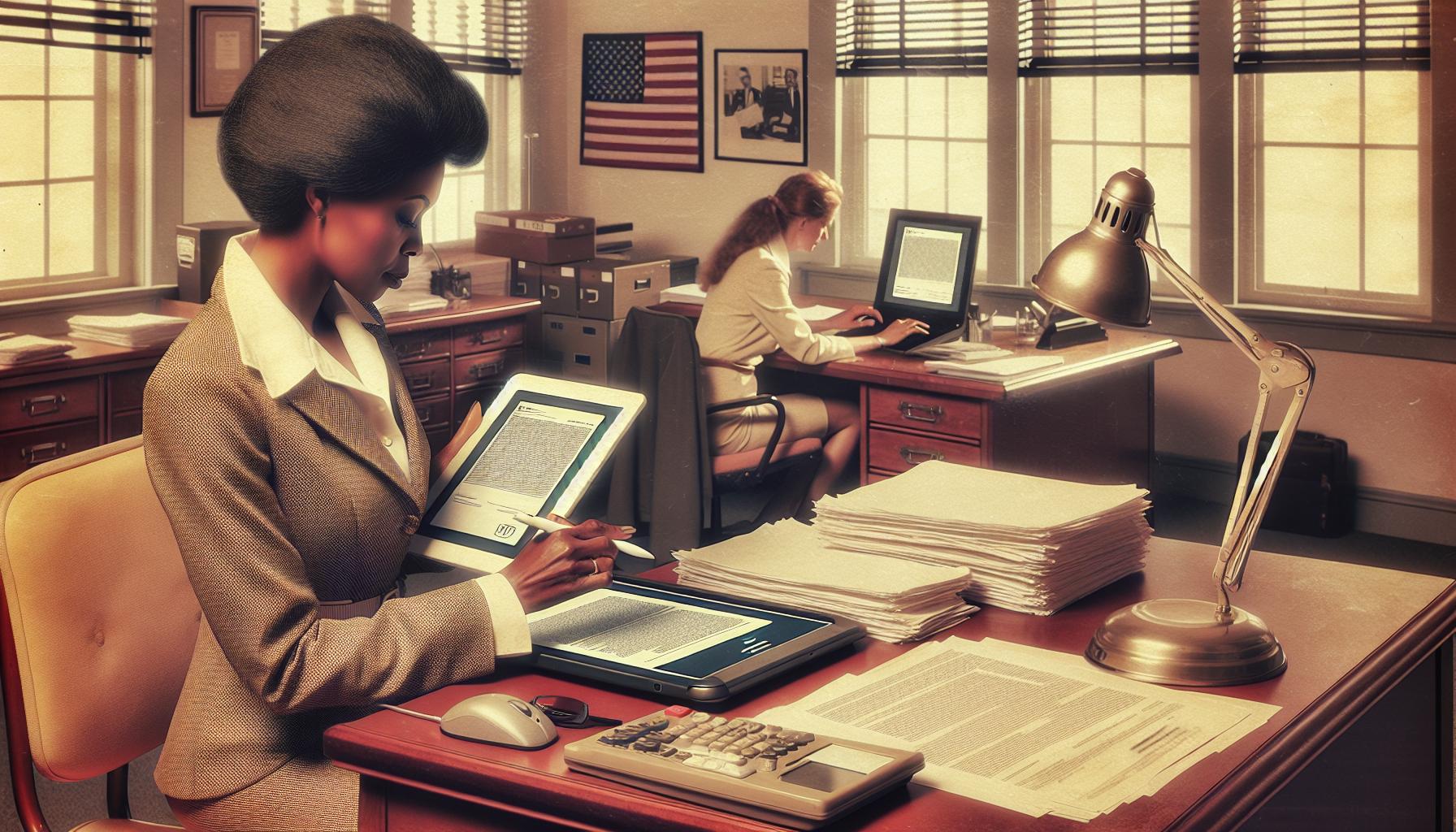
Leave a Reply