In the fast-paced world of digital documentation, efficiency is key. PandaDoc API stands out as a powerful tool for businesses looking to streamline their document workflows. Whether it’s creating, sending, or managing contracts and proposals, this API offers seamless integration with existing systems, saving time and reducing manual effort.
Developers and businesses alike can leverage PandaDoc API to automate repetitive tasks and enhance productivity. Its robust features allow for customization, ensuring documents align perfectly with a company’s branding and requirements. By simplifying complex processes, it empowers teams to focus on what truly matters—building relationships and closing deals.
What Is Panda Docs API?
PandaDoc API is a tool designed to integrate document creation, management, and tracking into digital platforms. It enables developers to automate document workflows, removing repetitive tasks like manual updates. Businesses use the API to generate proposals, contracts, and quotes directly within their software systems.
The API supports features like custom templates, electronic signatures, and real-time status tracking. This allows users to personalize documents and monitor their progress from creation to completion. It provides compatibility with CRMs, ERPs, and other business tools to ensure seamless integration across multiple platforms.
Developers access the PandaDoc API through RESTful endpoints, making it easy to adapt to various programming environments. It supports multiple programming languages, including Python, Java, and PHP. Security protocols such as OAuth 2.0 ensure the data remains protected throughout the process.
Key Features Of Panda Docs API
The PandaDoc API offers powerful tools for managing digital documentation with automation, integration, security, and ease of use. It is designed to simplify workflows and enhance productivity for users.
Document Automation
PandaDoc API streamlines document creation and management. Users can automate tasks such as generating proposals, contracts, and quotes. Pre-defined templates ensure consistent formatting and branding. Batch processing eliminates repetitive manual work, saving time during high-volume operations.
Integration Capabilities
The API integrates with tools like Salesforce, HubSpot, and Microsoft Dynamics. It supports RESTful methods for seamless embedding into existing platforms. Compatibility with multiple programming languages, such as Python and PHP, allows developers to use it according to their systems. Webhooks enable real-time notifications about document updates.
Security And Compliance
OAuth 2.0 provides secure authentication, preventing unauthorized access. Encryption safeguards sensitive data during transmission. Compliance with standards such as GDPR ensures data privacy. The API also logs activities for auditing, a valuable feature for regulated industries.
User-Friendly Interface
The PandaDoc API provides clear, well-documented endpoints. Simplistic workflows allow users to integrate features quickly without extensive coding knowledge. Developers can access a sandbox environment for testing before going live. Readable documentation supports faster implementation and troubleshooting.
Benefits Of Using Panda Docs API
The PandaDoc API delivers significant advantages for businesses managing digital documents. It simplifies processes and helps teams work more effectively.
Time-Saving Automation
The API automates repetitive document tasks. Users can generate, send, and track documents like contracts and proposals without manual intervention. Pre-built templates ensure consistency, reducing the time spent formatting documents. With automated notifications, users stay updated on document status, eliminating additional follow-ups.
Improved Workflow Efficiency
PandaDoc API integrates seamlessly with platforms like CRMs and ERPs. By connecting existing systems, it allows smoother transitions between tools without interrupting workflow. Real-time data syncing ensures all involved parties have the latest updates, reducing risks of errors or miscommunication.
Enhanced Collaboration
The API enables multiple users to access and work on documents simultaneously. Features like version control and editing permissions ensure clarity in team contributions. Electronic signature functionality further supports collaboration by simplifying the approval process for deals and agreements.
Limitations Of Panda Docs API
The PandaDoc API offers significant functionality but comes with specific limitations worth mentioning for users evaluating its use.
Learning Curve
The API requires technical knowledge for effective implementation. Developers need to understand RESTful APIs, authentication protocols like OAuth 2.0, and integration practices. Non-technical users might struggle without proper support or documentation, especially during advanced customizations.
Pricing Concerns
PandaDoc API’s pricing may be high for small businesses or startups with limited budgets. Costs increase based on features like advanced integrations or higher document usage, which might not align with all users’ needs. Free tiers lack access to premium functionalities, restricting flexibility for testing or small-scale deployments.
Use Cases For Panda Docs API
PandaDoc API supports various business operations by streamlining document workflows. Its flexibility enables use in different departments for tasks like document generation, collaboration, and tracking.
Sales and Marketing Teams
Sales and marketing teams benefit from automated proposal and quote generation. Using the API, they can create personalized proposals or quotes with dynamic fields for client-specific data. Integration with platforms like Salesforce and HubSpot ensures seamless data syncing, reducing manual input. Real-time tracking keeps teams informed about client interactions, such as when documents are opened or signed.
HR and Onboarding Processes
HR departments use the PandaDoc API to optimize onboarding workflows. It simplifies creating employment contracts, non-disclosure agreements, and offer letters with pre-loaded templates. By adding e-signature capabilities, candidates can sign documents remotely. Real-time updates notify HR professionals once a document is completed, eliminating delays in the onboarding process.
Legal and Contract Management
Legal teams manage contracts more effectively through the PandaDoc API. They can draft agreements using pre-approved templates, ensuring compliance with organizational standards. Version control prevents discrepancies during collaboration, while e-signatures streamline the approval process. Notifications from the API alert users about deadlines or contract status to ensure timely execution.
Conclusion
The PandaDoc API empowers businesses to streamline their document workflows, saving time and enhancing productivity. Its robust features, seamless integrations, and strong security measures make it a reliable choice for managing digital documentation. While it may require technical expertise and comes with certain cost considerations, its potential to optimize operations across various departments is undeniable. Businesses looking for a scalable and efficient solution to automate document processes will find the PandaDoc API a valuable asset.
Frequently Asked Questions
What is the PandaDoc API?
The PandaDoc API is a tool that allows businesses to automate the creation, management, and tracking of digital documents. It supports features like custom templates, electronic signatures, and seamless integration with CRMs, ERPs, and other platforms, enabling efficient workflows.
How does the PandaDoc API help businesses?
The PandaDoc API helps businesses save time and improve efficiency by automating repetitive tasks, customizing documents, and integrating seamlessly with existing systems. It enhances productivity and enables teams to focus on strategic work rather than manual document management.
What are the key features of the PandaDoc API?
Key features include document automation, customizable templates, real-time tracking, electronic signatures, and secure integrations with business tools like Salesforce and HubSpot. It also offers robust security measures such as encryption and OAuth 2.0.
What programming languages does the PandaDoc API support?
The PandaDoc API supports multiple programming languages, including Python, Java, PHP, and more. This compatibility ensures that developers can integrate it easily into their existing workflows and platforms.
Is the PandaDoc API secure?
Yes, the PandaDoc API prioritizes security with features like data encryption, OAuth 2.0 for authentication, and compliance with legal regulations like GDPR to protect sensitive information.
What are the limitations of the PandaDoc API?
The PandaDoc API requires technical expertise for effective implementation, which may challenge non-technical users. Additionally, its pricing can be high for small businesses, especially for advanced features or higher document usage.
How does the PandaDoc API integrate with other tools?
The PandaDoc API integrates seamlessly with business tools like Salesforce, HubSpot, and other CRMs or ERPs. It also supports real-time notifications via webhooks, ensuring smooth workflow automation.
Can different departments use the PandaDoc API?
Yes, multiple departments can benefit from the PandaDoc API. Sales teams use it to automate proposals, HR for onboarding contracts, and legal teams for managing agreements with templates and version control.
Does the PandaDoc API offer real-time tracking?
Yes, the PandaDoc API supports real-time document tracking, allowing users to monitor status updates, such as when a document is opened, signed, or completed.
Is the PandaDoc API costly?
The PandaDoc API can be costly for small businesses, especially if advanced features or high document usage are needed. The free tier has limited features, which may not suit extensive requirements.
Can non-technical users implement the PandaDoc API?
Implementation of the PandaDoc API may be challenging for non-technical users due to its technical requirements. Proper support and documentation are recommended for smooth integration.
What are the benefits of automating documents with the PandaDoc API?
Automating documents with the PandaDoc API saves time, reduces errors, ensures consistent branding, and improves workflow efficiency. It allows businesses to focus on strategic efforts while maintaining streamlined processes.
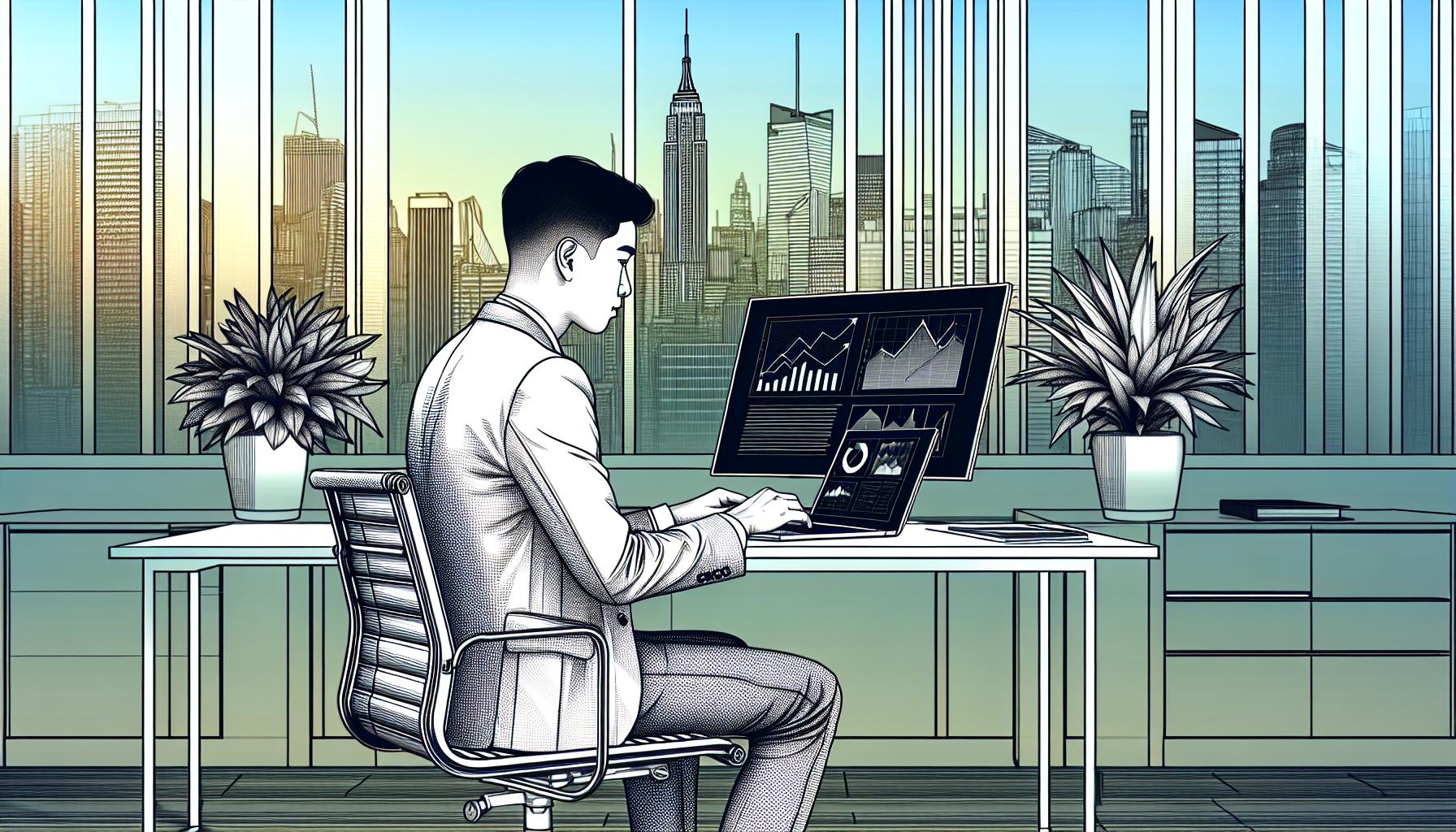
Leave a Reply