Category: E-Signature
-
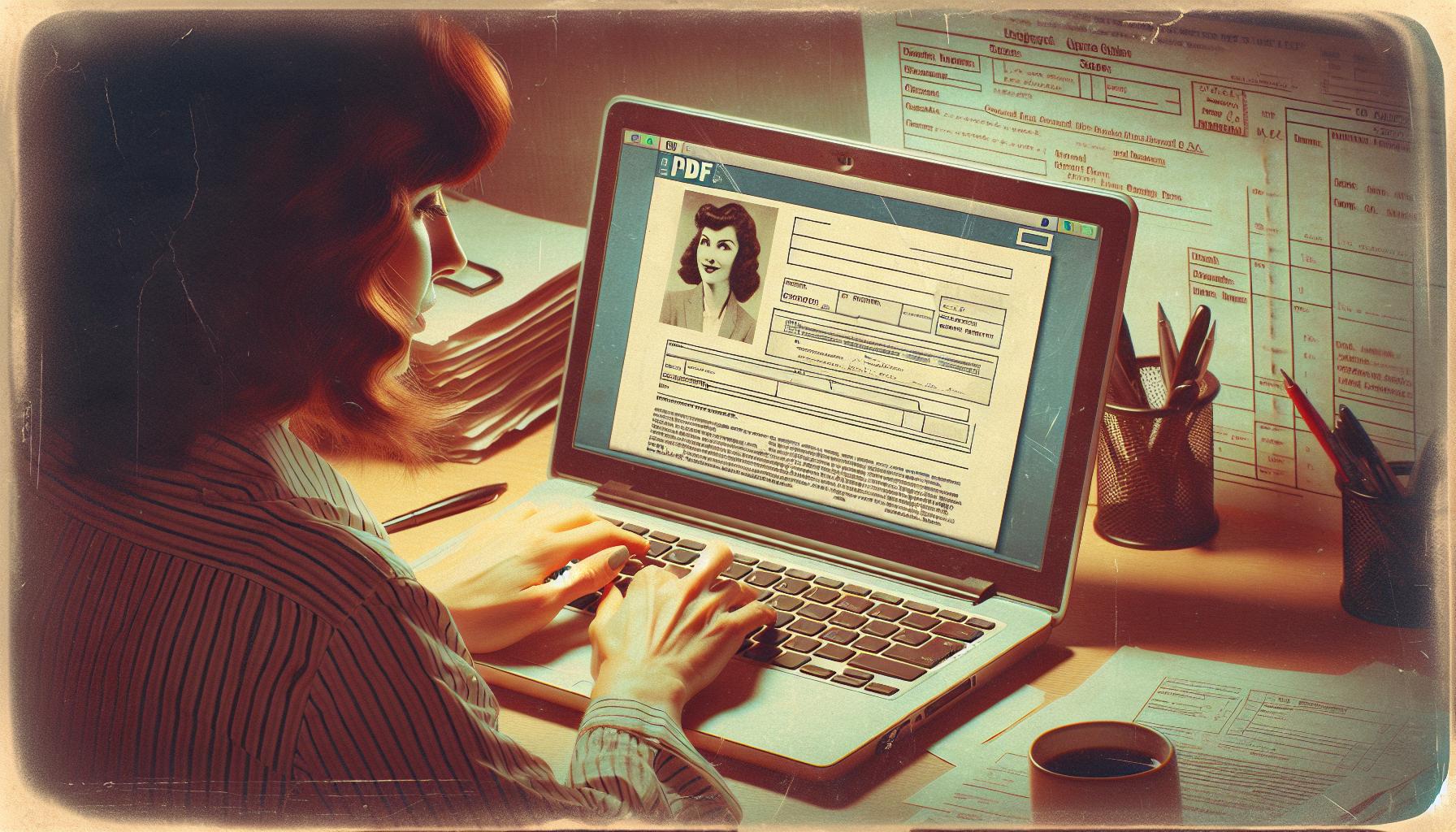
How to Sign a PDF in Google Chrome: Easy Steps for Secure Document Management
Unlock the power of Google Chrome to sign PDFs effortlessly with this user-friendly guide. Discover how to enhance document management using extensions like DocuSign and HelloSign. Learn to navigate potential challenges while ensuring secure, legally-binding digital signatures. Embrace this smart solution for seamless productivity, perfect for business, education, or personal use, all within the comfort…
-

How to Sign a PDF Document: Easy Steps for Digital Signing Success
Discover how to efficiently sign PDF documents in the digital age with our comprehensive guide. Explore various tools ranging from Adobe Acrobat to online platforms like DocuSign and learn secure methods to maintain document integrity. Understand the benefits of digital signatures for legal and business needs, and find solutions to common signing challenges, ensuring seamless,…
-

How to Sign a PDF on iPhone: Easy Steps Using Built-in Features and Apps
Discover how to effortlessly sign PDFs on your iPhone with built-in tools like Markup and Mail, or explore third-party apps such as Adobe Acrobat Reader for enhanced features. This guide provides step-by-step instructions to streamline your document workflow, ensuring productivity on the go. Learn to optimize your device settings and secure your documents, making digital…
-

Top 5 Free DocuSign Alternatives for Businesses in 2023: Save Money and Boost Workflow
Discover free DocuSign alternatives revolutionizing e-signatures without the hefty price tag. Whether you’re a startup, freelancer, or small business, explore options like HelloSign, SignRequest, and Adobe Sign for user-friendly interfaces, robust security, and seamless integrations with tools like Google Workspace. Perfect for streamlining your workflow and maintaining legal compliance, all while staying budget-friendly.